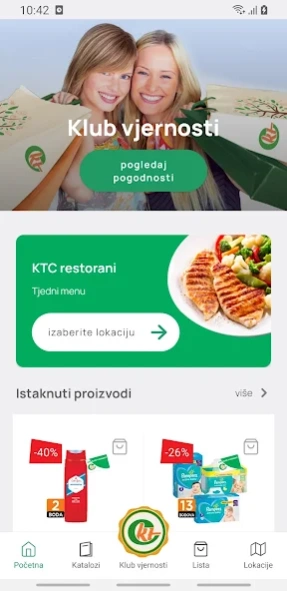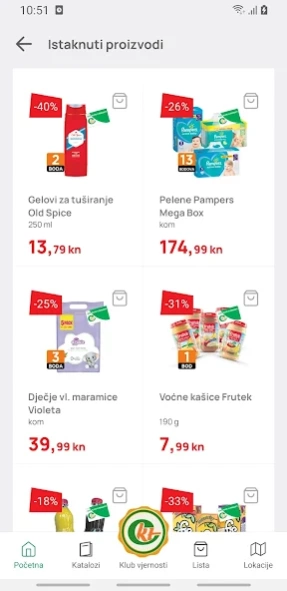KTC 1.1.17
Continue to app
Free Version
Publisher Description
KTC - Digital overview of KTC Group products and actions.
'' One family story has grown into a chain of stores that, after almost 30 years of business, still nurtures tradition and family spirit in business. In addition to trade as its main activity (supermarkets, agricultural pharmacies and gas stations), the company is engaged in catering and tourism.
A special place in the business is occupied by cooperative production with the village, and about 5,000 tons of agricultural products are purchased annually from 250 subcontractors.
Retail and catering facilities have about 14 million consumers a year, while our KTC Loyalty Club has about 200,000 members.
In order to bring our entire offer closer to customers, we have developed a mobile application that offers the following content:
· Digital flyer in pdf. a format that can be viewed in the app or downloaded to your mobile phone
· List of products on sale, as well as selected products from the Loyalty Club
· Overview of daily menus for individual restaurants
· Overview of prize games that are current
· List of all locations of shops, catering facilities, agricultural pharmacies, petrol stations and accommodation facilities
· A shopping list that you can share with your loved ones.
Choose wisely. Your KTC ''
About KTC
KTC is a free app for Android published in the Personal Interest list of apps, part of Home & Hobby.
The company that develops KTC is Globaldizajn. The latest version released by its developer is 1.1.17.
To install KTC on your Android device, just click the green Continue To App button above to start the installation process. The app is listed on our website since 2024-02-26 and was downloaded 1 times. We have already checked if the download link is safe, however for your own protection we recommend that you scan the downloaded app with your antivirus. Your antivirus may detect the KTC as malware as malware if the download link to hr.globaldizajn.ktc is broken.
How to install KTC on your Android device:
- Click on the Continue To App button on our website. This will redirect you to Google Play.
- Once the KTC is shown in the Google Play listing of your Android device, you can start its download and installation. Tap on the Install button located below the search bar and to the right of the app icon.
- A pop-up window with the permissions required by KTC will be shown. Click on Accept to continue the process.
- KTC will be downloaded onto your device, displaying a progress. Once the download completes, the installation will start and you'll get a notification after the installation is finished.